As the NI forums start to get more heated about the new release, I thought it would be a good time to sit down and have a think about what it is I like about the new release, and what features I actually wanted to see in 3.2 that would make it a truly usable piece of software.
Let's start with the things you don't see: NI has done a really good job of reducing the time it takes to start Traktor - in 3.2 I usually have to wait around 2-3 minutes for my collection to be loaded and verified, in 3.3 this is reduced to less than 30 seconds. Shutdown time is also much faster, and for these things alone, NI deserves to be applauded. The speed improvement is carried through to the loading of tracks and searching in the browser, which feels much more responsive.
The system information across the top of the screen is a total godsend, and it's really useful to be able to have one place where I could diagnose any problem I might have with the software, or just to see what my levels are. I don't know how long I've been asking for a big clock (yes, I said clock), but it seems my prayers have finally been answered.
The coloured borders around the deck and their counterparts around the information panels has been widened, which is a big help in working out what panel is relating to which deck - this has also been carried through to the browser where the colour coding showing which track has been loaded into which deck has been made more vibrant. With the new colour choices, and the increase in the amount of colour there is on screen though, the new release does look a bit like a visit to lego-land though, but you can't have it all ways I suppose.
OK, well, that's about as far as my liking of the new release goes, and as I've said previously , I'm sticking with 3.2 for now until all this mess is cleared up. Here's a few small things that could have been changed in 3.2 that would have made it a really good release for me:
- Mute button for each deck. I've been asking for this since version 3 came out, and it makes my mind boggle how something so simple and useful could have been ommitted for this long. The mute button would mute the sound of the playing deck, but not any effects assigned to that deck, eliminating the need for the freeze button in the delay and reverb effects. I'm sure turntablists would also find a mute button a huge bonus.
- Triplet timing on/off for effects - just a little red light I could click on or off so that as I was changing the timing of the delay effect, I could go up or down in only double times, instead of hitting a 3/4 timing, and the delay sounding out of sync. This would work the same in Flanger, X:92 filters, and Beatmasher.
- Hotkeys for effects. Why has this still not been implemented? Still, I have to change deck effects by clicking the effect type, and then clicking a new effect from a drop down list. I should be able to hit one button and the effect is changed instantly. Perhaps there could be a modifier so that shift-press switched the effect and turned it on as well.
- Hotkeys for effect/loop timing. Right now, I can assign hotkeys to up to 3 loop lengths, which since I generally use quite long loops (8 or 16 beats usually) means I set them to 8, 16 and 1/2 loop length. Unfortunately bugs in the looping controls mean that I have to hit the 1/2 loop length button twice for it to do anything, which when trying to create buildups is pretty useless. Id like to be able to work the tempo of the effects and the loops at the same time. The way I see this working is to have 3 hotkeys (or one that toggles between 3 states): for loop, effect or both. You would then have up to 6 user assignable hotkeys set to however many beatlengths you wanted that switched both the loop length and the effect timing at the same time, or either one on its own, depending on the state of the loop/effect/both buttons. You could create some seriously crazy buildups using this method.
- Copying from deck to playlist. I can copy from deck to deck, why can't I drag from a deck to a playlist as well? This would stop me having to find the track again, then find the playlist and drag to it.
- Tagging. Vista now supports file tagging (I'm sure OSX has something similar), allowing you to quickly find files and photos that relate to the same thing. Currently I have hudreds of playlists set up for all my house tracks called things like "piano" "just funk" "cheese" etc. Tagging would eliminate the need for these playlists, whilst giving the added benefit of seeing what other tags that track has instantly, allowing me to quickly review the mood and style of the track. I should be able to double-click a tag, and be shown all the other tracks that have that tag. When tagging tracks, Traktor should auto-complete using previously used tags (like blogger does when you type in the tag field).
- File Organization. A menu entry to allow me to instantly change the filename based on the Artist - Title (Mix) information would be a godsend. Currently I have to use MediaMonkey for this functionality, and keeping the collection updated with the new filenames is a complete nightmare. The option to do this the other way round (populate the ID3 tags from filename) would also be very useful.
- Track recognition. Services exist on the internet now that will sample a 10 second burst of music, and hit you back with the artist/title information. There's still a lot of tracks in my collection that don't have this, and it would be useful to do a bulk identify on them. I would pay a yearly subscription for this if nessessary.
- Effects routing. This would really remove the boundaries when using the effects, and put Traktor in the same league as Ableton live for DJing. This would remove the ties of having 'one effect per deck' plus the master effect. The number of effects channels would be kept to 4 (for simplicity's sake, and the fact that most people have their MIDI controllers maxed out with 4 effects already), but would allow you to 'rewire' the effects, so that one effect is feeding another so that you could achieve some crazy mad effects. So, for example, deck A might be wired into a beatmasher, which is then feeding a reverb, which is then wired into the master. Deck B is just wired straight into the same reverb, but is missing the beatmasher. Deck C is routed straight to the master, so it's output is clean. This would mean that as you changed the paramaters on the reverb, both decks A and B would be effected, only Deck A would be effected when you changed the settings for the beatmasher, and throughout it all, Deck C would remain clean. The creative possibilities for a system like this would be amazing, especially if you could re-route decks to effects on-the-fly.
- A set of 'simple' effects. Many mixers with effects built in make the process of selecting an effect and using it stupidly easy: Dial in an effect, choose the timing, and the amount, and press a button to turn the effect on/off. There are far too many paramaters even in the 3.3 release (although it is better, just wildly unpredictable), which makes getting an effect that you use often a matter of selecting it, then taking a few seconds to get the parameters set up. By the time you've got things set up, the moment to use it has passed! This takes a lot of the spontinaeity out of the mix process. These effects would be selectable alongside the current ones, so that if you wished to use the added tweakability of the old effects, it would be possible. The way I can see this working: to select the 'simple' effects, choose 'simple' in the effects drop down list as with the other effects. However, the difference is that this one 'umbrella' effect contains cut-down versions of all the other effects, mapped onto 3 knobs instead of 4, allowing you to use the top knob to select the effect quickly - as you turn the knob, a menu pops up showing the currently selected effect and gives visual feedback on which direction you need to turn and how far to get the desired effect. I've tried to group paramaters that have the same default settings together on the same knob across the effects (hence the Beatmasher's 'Rotation' being on knob 4, the same knob as the other effects 'amount' controls).
- Filter T2
1) Effect selection - this knob remains the same for all the simple effects.
2) Resonance
3) Low/High - This would work the same way as the Pioneer DJM800 single knob filter: To let all the sound through, it is set to the middle position. As you turn the knob left, frequencies from the top to the bottom are removed. As you turn the knob right, frequencies from the bottom to the top are removed.
4) Amount - Wet/dry control - Filter X:92
Would be split around the dial into 3 sub effects, like in T3.3: Low Pass, High Pass and Band Pass.
2) Resonance
3) Timing, in beats. Button 2 turns triplet beats on/off.
4) Amount - Wet/dry control, but simultaneously adjusts the frequency at the same time, so that the more 'amount' you add, the bigger the difference in frequencies allowed through at the same time. - Delay
2) Frequency - works in the same way as the frequency in T3.3 - set to the middle, the delay will carry on repeating the same frequencies. Turned to the left it will start removing frequencies from the top to the bottom end, and vice versa as you turn to the right.
3) Timing, in beats. Button 2 turns triplet beats on/off.
4) Amount - Wet/dry control, also when set to 100%, automatically engages 'freeze'. - Reverb
2) Frequency - works in the same way as the frequency in the delay in T3.3 - set to the middle, the reverb works on all frequencies. Turn to the left to take more of the treble out of the reverb, turn to the right to take out more of the bass.
3) Size
4) Amount - Wet/dry control, also when set to 100%, automatically engages 'freeze'. - Flanger
2) Depth - same as the same function in T3.2.
3) Timing, in beats. Button 2 turns triplet beats on/off.
4) Amount - Wet/dry control - Beatmasher
2) Gate - same as this function in T3.2
3) Length, in beats. Button 2 turns triplet beats on/off.
4) Rotation - same as this function in T3.2
Button 3 controls the reverse function of this effect.
- Filter T2




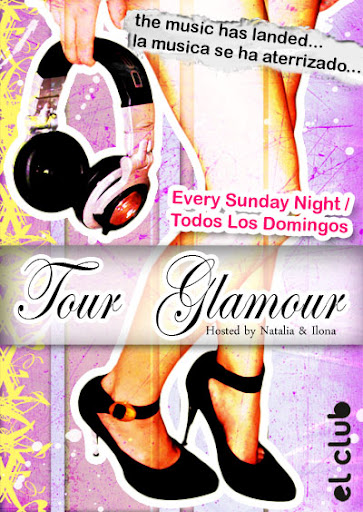
 Yesterday I became the first person to get kicked out of Pacha before it even opened. Thanks to the wonders of organization of Subliminal records, they'd left a load of their promotional bits and pieces at Pacha (all the stuff that hangs from the ceiling and some big illuminated posters and stuff), and they'd only told Ben about it after they all left the island. This of course meant that yours truly had to go make all the packages ready to get picked up by the couriers. Don't ask me why this duty fell on me, I'm not entirely sure. I was actually probably the worst person to send down to Pacha, since I speak about three whole entire words in the Spanish language when required. I didn't feel too bad about it though, since my partner in crime for this task was to be Donald, who most people can't understand when he speaks English, never mind Spanish.
Yesterday I became the first person to get kicked out of Pacha before it even opened. Thanks to the wonders of organization of Subliminal records, they'd left a load of their promotional bits and pieces at Pacha (all the stuff that hangs from the ceiling and some big illuminated posters and stuff), and they'd only told Ben about it after they all left the island. This of course meant that yours truly had to go make all the packages ready to get picked up by the couriers. Don't ask me why this duty fell on me, I'm not entirely sure. I was actually probably the worst person to send down to Pacha, since I speak about three whole entire words in the Spanish language when required. I didn't feel too bad about it though, since my partner in crime for this task was to be Donald, who most people can't understand when he speaks English, never mind Spanish.
 I usually try and stay away from installing MSN Messenger these days -not only does it always take up a lot of time when I should really be working (and a lot of time where it's just thinking about doing something, it's so slow), but it just seems like a big piece of tat.
I usually try and stay away from installing MSN Messenger these days -not only does it always take up a lot of time when I should really be working (and a lot of time where it's just thinking about doing something, it's so slow), but it just seems like a big piece of tat. Today has been one of those really wierd days on the island. This morning, it was beautiful - nice and fresh, and far nicer than the wet sweatiness that was last night. Then, about 3 seconds after a huge roll of thunder, the winds started and the heavens opened, to the point where our street turned into a river.
Today has been one of those really wierd days on the island. This morning, it was beautiful - nice and fresh, and far nicer than the wet sweatiness that was last night. Then, about 3 seconds after a huge roll of thunder, the winds started and the heavens opened, to the point where our street turned into a river. Yesterday we finally managed to set up a bank account, which meant that today I could go to the Vodafone shop, and hassle them about the internet again. Because we still don't have anywhere to live, I thought it would be best to go with the Vodafone deal, which was pretty much the same amount as getting a Telefonica line put in - although when we actually came to sign it, it turned out you needed a pre-existing Vodafone contract, plus 29E for the modem (which was advertised as free with the contract) - also of course, they wouldn't refund the 84E I'd already paid for a pre-paid data SIM card (which I never used) because everyone knows Vodafone are bastards.
Yesterday we finally managed to set up a bank account, which meant that today I could go to the Vodafone shop, and hassle them about the internet again. Because we still don't have anywhere to live, I thought it would be best to go with the Vodafone deal, which was pretty much the same amount as getting a Telefonica line put in - although when we actually came to sign it, it turned out you needed a pre-existing Vodafone contract, plus 29E for the modem (which was advertised as free with the contract) - also of course, they wouldn't refund the 84E I'd already paid for a pre-paid data SIM card (which I never used) because everyone knows Vodafone are bastards.